Components of a Vector
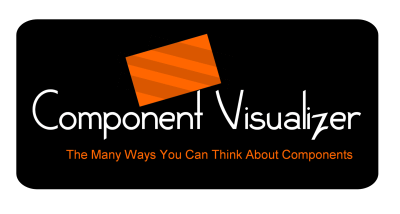
This demonstration will show you the different ways that you can visualize the x- and y-components of a two dimensional vector. Click the rotate and magnitude buttons to change the black vector. Click the other options to change the display. See more below.
The two dimensional vector is the black vector.
- You control the direction of this vector with the 'Rotate Counterclockwise' and 'Rotate Clockwise' buttons.
- You control the size of this vector with the 'Increase Magnitude' and 'Decrease Magnitude' buttons.
If the 'Show Components' checkbox is selected, the x- and y-components of the two dimensional vector will be drawn.
- The components can be drawn in one of four styles. Select the radio buttons labeled 1, 2, 3, and 4 to see these styles.
If the 'Show Angle' checkbox is selected, then the angle for the two dimensional vector will be drawn.
- The angle can be drawn and output in either North, South, West, East notation or in standard position. Use the obvious radio buttons to see these options.
The angles can be presented as measured in either degrees or radians.
- Use the last set of radio buttons to change this option.
- The abbreviation 'Deg.' is used for degrees.
- The abbreviation 'Rad.' is used for radians. This is a bit unusual. In fact, angles in radians are usually shown as pure numbers with no unit marked. We mark it here for clarity's sake.